
In this article, we’re going to have a look at the Casio PX160. This is a beginner/intermediate level digital piano priced at the lower end of the market. However, there are some features that really set it apart from even some of the higher-end instruments.
This model replaces the PX150 model in Casio’s Privia lineup. Casio has three different lines of digital piano, but the Privia lineup is ideal if you require portability, but can’t accept the compromises of a lower-end instrument.
However, as always with this kind of form factor, the portability comes at the expense of some features, and we’ll discuss those in this article. Because of this, the PX160 is not really suitable for the demanding jazz or classical pianist, who would be better off with the Roland F-140R, or the Yamaha P125.
The PX160 includes many of the things that made its' predecessor impressive (the PX150) while at the same time improving on many of the drawbacks and including additional functionality.
However, is the PX160 worth buying? Let’s have a look at the benefits and drawbacks of buying this model. I spent around ten hours researching and trying this model out.
Casio PX160 Summary
Features
No bells or whistles, but what’s included is excellent; even some really unexpected features have been included. Very impressive.
Sound
Sound is good quality, but the tone of the pianos included is really not to my taste at all; they are far too bright-sounding.
Price
Excellent value for money. However, if you don’t require portability you’re probably better off looking elsewhere.
Pros
Cons
Summary after 10 hours of testing:
A good, beginner to intermediate level digital piano, that will serve the entry-level pianist well. Impressed by the design and the action, but not so impressed by the look and feel (it feels a bit cheap) and the included piano sounds.
It is, however, a great upgrade over the PX150, so if you have this model it’s definitely worth looking to upgrade.
For home use, it’s a great choice, especially if you ever need to take your piano with you. However, if you won’t ever require the portability that this model offers you, then you should either look at the optional stand, or one of Casio's console models.
Our Rating: 4/5
Check the availability and the current price of the Casio PX160:
Now, let’s get started on a review of the Casio PX160. Let’s first have a look at the specification list.
Full Specification List
For a complete specification list, please visit casio.com.
The specification is roughly the same as the PX150. There are noticeable differences, however, most notably around the speaker system. The keyboard action and piano sound is effectively the same.
There are also other minor upgrades and fixes that are worth looking at. Let’s dive into why you should (or shouldn’t) buy this piano.
Design
The Privia PX160 is a compact and lightweight digital piano. It’s probably the smallest digital piano I’ve ever seen, being thinner and slimmer than equivalent models from Yamaha, Korg and Roland. It’s also only around 30cm deep, which is great if you need to save some space.
In terms of design, there’s not much to set it apart from any other model out there, except the fact that it’s smaller than anything I’ve ever tried. This is a big plus if you’re planning to use it for portability, for example if you need to take it to gigs and concerts.

This piano is constructed from plastic, and unfortunately, this becomes quite obvious when you’re lifting and moving the piano around. It’s exceptionally light, but I feel that it’s quite cheaply made. It doesn’t feel fragile, but it does feel less robust and sturdy than equivalent models from other manufacturers.
I would also be a bit worried about taking this piano out and about unless it was in a case, just in case it got scratched and gouged. Maybe you don’t care about this, but I have to say it’s not a concern I had with equivalent Yamaha and Korg pianos.
The PX160 is 132cm wide, roughly the same as other digital pianos in this price range.
Weight
I have to say, this thing is light as a feather. It weighs only 11.3kg. As I mentioned before, it’s so light that I have some concerns about the quality of materials used when compared to other manufacturers.
This may not be something to worry about, and I’m sure if you put the piano in a case and didn’t drop it or anything, it would be fine.
Assembly
As with other digital pianos of this nature, there’s no assembly required. You just take it out of the box and put it on a table, or an X-frame keyboard stand. Plug in the DC adapter and the sustain switch, and away you go.
However, there is an optional stand made just for this model. If you’re planning to use this piano at home more often than not, you should go for this stand, because you can also fit a proper three-pedal unit to it. I’ll come onto this later in the Accessories section, but it’s definitely worth looking at.

To assemble the stand, simply affix the two sides of the stand to the keyboard. Fit the bracing across the back, and then slide the pedals on. Connect the pedal adapter to the back of the keyboard and away you go!
Here’s a really useful video from the guys over at Kraft Music showing you how to do this.
Controls and Buttons
The controls and buttons on this keyboard aren’t really much different from any other keyboard I’ve tried. Casio have made things pretty easy for the end user, with illuminated buttons for the sound banks and other major features on the keyboard bezel.

To their credit, Casio have made the piano more intuitive than most digital pianos in this price range. It’s fairly easy to navigate, and the control panel doesn’t look cluttered or messy.
One thing Casio have done which really does annoy me is use this silly function + key method to select further options. You have to press the “function” button, and then press the key on the keyboard that corresponds with that particular function to select what you want the piano to do.
I don’t like the way this works, but unfortunately it’s standard in the industry. However, Casio have done probably about the best job of this that I’ve seen.

All the keys that have functions assigned to them are marked, so you can instantly see which key you need to press to do a particular thing as it’s written above the keys. This is very useful, and I’m very glad Casio decided to do this.
Another thing that Casio did that I really like is that the piano gives you an audible “beep” when you’ve selected a function or voice. It’s great that they’ve included this; it gives the player some form of confirmation that they’ve selected a function.
This is in massive contrast to a company like Yamaha, who don’t bother giving you any clue as to which keys do certain things, forcing you to consult the manual every time you want to switch to a different voice until you memorise it. Casio have implemented this much better than anyone else, and I commend them for it.
One thing I will say to criticise Casio here is that once you’ve selected a function, you’ve got no visual cue as to which function has been selected. This is OK if you’ve selected a voice, as it’s easy to tell which voice you’ve selected just by pressing some keys, but for example you’d have no way of knowing what touch sensitivity setting was selected, or which metronome tempo was selected.

As I keep saying to these manufacturers; put the price up by $50 and include a cheap screen. We’ll pay it because it makes our lives easier. If you can include it on a $99 keyboard, you can include it on this instrument.
Pedals
As standard, the piano comes with a sustain switch. This is fairly common across the main manufacturers nowadays, and they all seem to include very similar sustain switches. Unfortunately, the sustain switch included with the PX160 is pretty terrible. It’s just a cheap plastic switch, and offers no half or quarter-pedalling functionality.
This may not be an issue if you’re a beginner, but if you’re an advanced player, you’ll want more control over your pedalling, and the included switch is not going to be good enough.
Fortunately, as previously mentioned, you can buy a three-pedal unit for this piano, and these pedals are far superior to the one you get as standard. If you’re any kind of serious pianist, you’ll want to go for these.

My recommendation to Casio (and indeed, any other manufacturer) would be at least to include a quality sustain pedal out of the box that does everything the player needs it to. Unfortunately I fear most of these cheap, plastic sustain pedals are going to end up in the bin, because they’re pretty useless.
I also felt that the sustain effect was pretty weak, with notes not lasting as much as I’d expect them to on an acoustic piano. I’m pretty sure this is a phenomenon that affects all digital pianos to some extent, but I noticed it pretty prominently when playing the PX160. Unfortunately this is what causes pianists to over-pedal when they go to a real instrument, as they’re so used to over-using the weak sustain on their digital piano.
Colours
Not much to report here. The Casio comes in both black and white, as do most digital pianos in this price range. However, Casio have also included this gold-coloured model, which I personally don’t like very much; your opinion may differ!

However, none of the colour options are too flashy or garish, and each comes across as subtle and understated, which is nice.
Piano Sound
Casio have included five piano sounds in this model. That’s more than you get on most models, and I’m pleased that there’s a wide selection of different sounds to suit many players.

Casio have implemented what they call their “AiR” technology into this instrument. This stands for “Acoustic and Intelligent Resonator,” and it’s essentially a chip inside the piano providing increased memory so that features on the piano can work more effectively.
Because of this increased memory, it’s possible for Casio to include more samples of each note, making the playing experience that much more refined and accurate. I have to say, it’s a welcome improvement over previous models in the Casio range.
Casio have also included features such as damper resonance, which is a phenomenon on acoustic pianos where strings with sympathetic resonance will resonate if other notes are struck.
Why I don't like the PX160's piano sounds
Let me preface this by saying, as I mentioned previously, that I appreciate the wide selection of different timbres that Casio have included here. There’s something for everyone, no matter the style or genre of music you’re playing, you’ll find an appropriate piano sound.
The included sounds are:
However, I have a major issue with the sounds on this piano. This is primarily down to personal preference, however, but I feel I need to say this. The sounds on this piano are EXCEPTIONALLY bright.
Now, when I play an acoustic piano, I absolutely prefer a mellower sound, so there is an element of personal bias here. And while I can appreciate the advancements that Casio have made in the quality of the sound reproduction, the acoustic pianos that have been used to sample the PX160 are just far too bright.

The concert grand is tolerable, and the mellow piano sound is just about right, but the rest of them I couldn’t get on with at all. The bright piano option sound like glass breaking to my ears.
Now, if you like this kind of sound (it’s appropriate for pop and jazz music) then you may not see a problem with this, but I’d encourage you to go and try the PX160 out before you buy it just because of this. I have to be honest, this wouldn’t have been a dealbreaker for me, as I would have just stuck to the mellow piano option, which was by far my favourite. However, I mainly just play classical music, and generally don't tinker with piano sounds. Not everyone is like me.
If you like a clean, crisp sound, then you shouldn’t have a problem with this instrument. If you’re like me and you prefer something mellower, then you should probably look for something else, or accept the fact that you’re only going to be able to use the mellow piano option.
There is the option to adjust the brilliance of the sound, to make it brighter or mellower. However, I found that this wasn’t enough to reduce the harshness of the tone on anything other than the concert grand option or the mellow piano option.
I’ve included a recording of the concert grand sound on the PX160, as well as the equivalent on the PX150. It’s very useful to be able to see the difference in quality between the two instruments. However, you’ll have to decide for yourself whether you can live with the brightness of the sound.
Other Included Sounds
Also included in the PX160 are 13 other sounds, on top of the 5 piano sounds we’ve already included. They are:
There’s not much to talk about here; these sounds are of good quality, and there are enough of them, in my opinion. As you’ll see from my other reviews, this is not an area of digital piano functionality that I use very much, however I appreciate that there are lots of people who might need these sounds.
One thing I will say about the additional sounds is that there are comparatively fewer sounds on this model compared to others by Yamaha and Korg, and especially other models in the CDP range by Casio, which sometimes include hundreds of sounds. You’ll have to decide whether 18 sounds is enough for you; for me, and for most players, it is.
Speakers
Casio have included a fantastic set of speakers with this model. The speakers on the PX160 are a four way speaker system that outputs 16W of power. This is a little more than you get on some comparatively priced models, which is nice, because it gives you more expression.

As a result, the speakers do the piano sound a lot of justice, and it’s quite pleasurable to play this piano using the speakers. Sometimes pianos in this price range include pretty poor quality speakers to the point where it’s essentially pointless to use them without the headphones. This isn’t the case with the Casio, and the speakers are more than adequate for day-to-day use.
Speaking of headphones, Casio have included two headphone jacks on the PX160, meaning that you can play a piano duet or have a lesson with your teacher in complete silence. This is a good feature, and while it’s included on most other models of digital piano, it’s always good to see this implemented because it’s so useful.
One thing I will say about the speakers is, unlike most other digital piano models, they are angled towards the back of the keyboard, away from the player. It’s clear why Casio have done this, and it’s because this is a far better arrangement in a performance situation. Also, if you place this piano against a wall, the sound will bounce off the wall and be reflected back to the player.
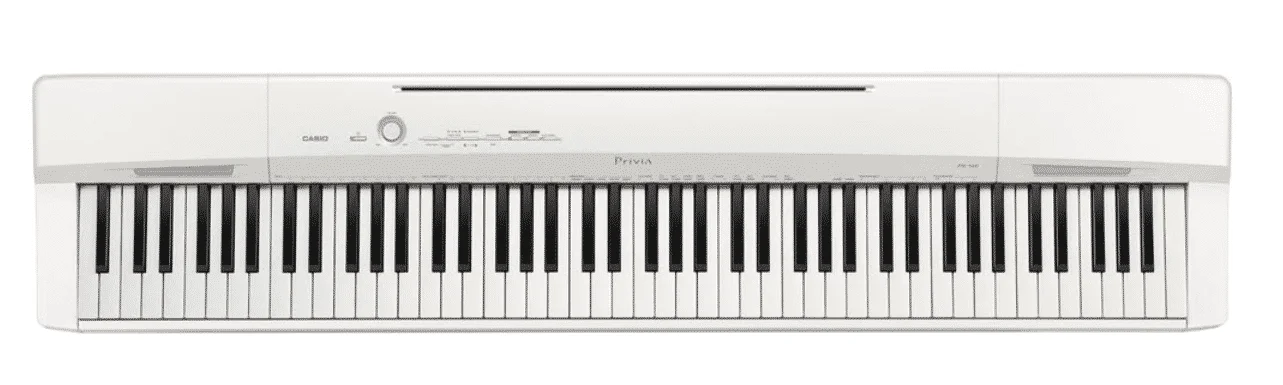
I like this arrangement, as it allows for a slightly more authentic experience. When you play an upright piano, this is exactly how the sound production works; the sound comes from the back of the piano and away from the player, and is reflected off the wall and back to the player.
The only downside to this is that sometimes I feel the piano is a little too quiet. However, in a domestic situation, this is unlikely to be too much of an issue.
Effects and Reverb
This piano includes two options you can enable to further alter the sound; reverb and chorus.
The reverb effect essentially gives the impression that you’re in a slightly different acoustic, and it changes the sound to suit that particular acoustic. You can choose four different options for the reverb effect: Stadium, Small hall, Large hall and Room.

The Chorus effect is interesting; it basically layers the sound and makes it seem as though several instruments are playing at once. There are several effects available, including one that makes a whooshing sound, which was pretty cool, if a little pointless in my opinion.
Additional Sound Features
Casio have included all the features you’d expect, most of which we’ve already spoken about. However, there’s a few that I’d like to talk about here.
Casio have included 2 dedicated ¼ output sockets, so you can direct the sound through an additional speaker system or PA. This is great news for gigging musicians. I haven’t tried this piano through a PA yet, but I’ve heard it sounds even better than it does through a pair of headphones.

There’s a damper pedal socket, which allows you to connect a sustain switch or the three-pedal unit, as well as USB-to-host functionality.
Modes
This keyboard has quite a few different modes and functions enabling you to do many different things with it. While there’s no fancy stuff, it pretty much contains as standard what you’d expect from most models in this price range. Let’s go through a few of the different modes offered on the Casio PX160.
Bass Split
This is a nifty little tool that will split your keyboard into two. Whatever voice you have selected, when you press the “bass” button, the keyboard will allocate the bottom few octaves to an upright bass sound. You’re essentially playing the upright bass in your left hand, and whatever voice you want in the right hand.
This is a useful feature, but it has limitations; it doesn’t allow you to change the point at which the keyboard splits, and it doesn’t allow you to change the bass voice to something else, which is what most other keyboards allow you to do.
Duet mode
Similar to the “duo mode” offered by Yamaha, this splits the full 88 note keyboard into two identical 44 note keyboards, split at the middle. This is useful for teaching or for duo playing; a teacher can demonstrate something and then the student can replicate it on the same piano without the teacher having to move.
Layer Mode
Again, very similar to other models by Casio and other manufacturers, the PX160 allows you to layer two sounds together, meaning that you can select any two sounds you choose and play them at the same time. This is useful should you want to play a piano and strings combination, or an electric piano and organ sound together, for example.
Functions
We’ve spoken about the modes offered on the PX160, but how about the additional functions? What else can this piano do? Let’s go through them in detail.

Transposition
Most keyboards offer this functionality now, but I was surprised at how well implemented it is on the PX160. This model essentially offers two transposition functions; the traditional transpose function, which allows you to alter the pitch of the music you’re playing up six semitones or down six semitones, and octave shift, which allows you to transpose what you’re playing up to two octaves above or below.
This means that whatever you’re playing, should you increase the octave shift by one, you will hear your music an octave higher. This might prove to be very useful depending on the kind of ensembles you play in or the music that you play.

Fine-Tuning
The PX160 allows you to alter the pitch of what you’re playing in smaller increments than the transpose function, so you can very easily match the pitch of your instrument to another instrument that may be slightly sharp or flat. You can raise or lower the pitch of the PX160 in increments of 0.1Hz.

Polyphony
The Casio PX160 features 128 note polyphony. This is less than I was expecting, and even though it should be enough for most players, I can see that if you decided to have two tracks playing with reverb, chorus effects and sustain pedal, you might run out of notes pretty quickly.
If you don’t know what polyphony is, here’s a link to an article I wrote previously on what polyphony is and why it’s important. This wouldn’t be a deal breaker for me, but it’s useful to know that if you plan on using a lot of the effects at the same time, you might run into the polyphony limit of this piano.

Metronome
As is standard with almost all digital pianos and keyboards, this piano includes a metronome, which is a very useful practice tool and one that I think everyone should use. You can even make the metronome louder or quieter based on your practice needs.
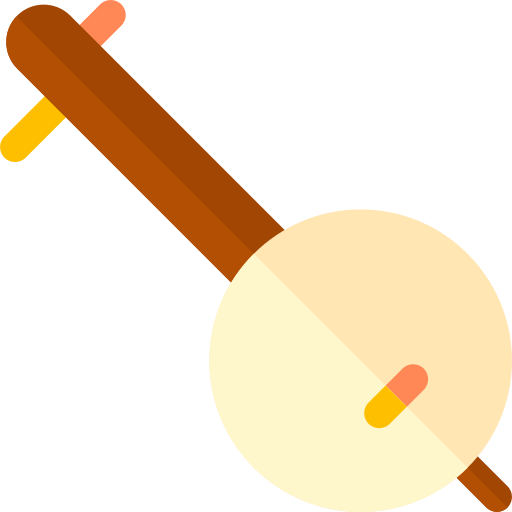
Temperament
This was a real surprise to me, because I’ve actually never seen this on a keyboard or digital piano before. However, it’s a really useful feature and I wish it was included more. What Casio have done is allowed you to select different temperaments based on the music you’re playing. You can choose from 16 different options. This helps massively if you are playing Indian or Arab music, for example, which is usually tuned to a different temperament than Western music.
However, the area where I see this being most useful is if you are into historically informed performance, and you play harpsichord or organ. These instruments are sometimes tuned slightly differently, and the ability to switch temperament will give you a slightly more authentic sound. Top marks to Casio here; this is a really useful and interesting feature and I’d like to see more of this across other manufacturers.
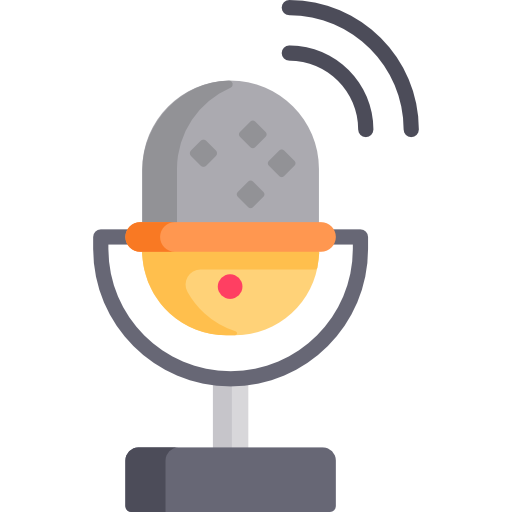
Recording
As standard, the PX160 contains two-track recording. You can record one track, and then play it back while you play or record another track over the top of it. You can even transfer your recordings back to your computer to back them up if you want to.
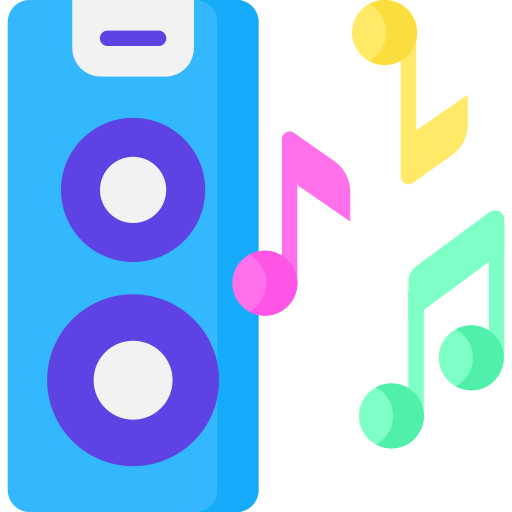
Built-in Music
The Casio PX160 comes with 60 built in tracks that you can play back. What’s also very useful is that you can play along and even split them up. For example, if you wanted the piano to just play the left hand of a piece while you play along with the right hand, you can do this.
The PX160 even allows you to slow down the built-in tracks, to make it easier to practice along.
You can also load MIDI files of whatever music you choose onto the keyboard and play them back, slow them down and play along with them or whatever else you decide to do.
Keyboard and Action
Possibly the most important thing to any pianist aside from the piano sound, we’re going to be taking an in-depth look at the keys and action in this section. Do they live up to expectations?
The Action
Casio’s name for the action in this keyboard is the Tri-Sensor Scaled Hammer Action. This is a mouthful, but I’ll explain what it means and what it does, and more importantly, how it feels to play.

Firstly, the tri-sensor bit; each key has three sensors, to give the player more control over the dynamics and sound of their playing. What’s also interesting is that Casio have included velocity sensors too, so the keyboard can determine how quickly or aggressively the key was pressed, and alter the sound accordingly.
There are ways you can alter the sound in this way on a real piano, and this is the first real attempt that I’ve seen at doing this on a digital piano. It’s not quite like playing an acoustic piano in this respect, but it’s pretty close.
“Scaled” means the keys are heavier in the bass and lighter in the treble, just like a real piano. This again adds to the authenticity and realism of the instrument.

“Hammer Action” means that the action uses some variant of a real hammer to recreate the feel of an acoustic piano. I’m not sure how they’re doing this in such a compact instrument, and I wasn’t about to dismantle the one I was testing to find out, so I’m taking Casio at their word that they’ve been able to do this. If they have, it’s an amazing achievement to stuff an action as authentic as this into such a small keyboard. Other manufacturers use weights and springs to simulate this, and it’s just not as good.
As a seasoned piano player, I played this action for a couple of hours and I was pretty impressed. The sound and action come together nicely to produce an authentic effect. As I’ve said with other digital pianos I’ve reviewed, I wouldn’t want this to be my daily practice instrument over an acoustic piano, but for a few hours’ practice, it’s absolutely fine.
For a beginner or intermediate player, you would have no trouble graduating to an acoustic piano if you bought the PX160.
Touch Sensitivity
The PX160 allows you to alter the sensitivity of the action. It allows you to switch the touch sensitivity off, which can be useful if you’re playing on the harpsichord or organ which don’t have touch sensitive keys, or if your fingers aren’t yet strong enough to deal with touch sensitive keys.
If you want the touch sensitivity on, you can switch from Low, Medium and High settings. I actually don’t know what the default is (I’m presuming it’s medium) but if you find that’s not giving you enough expression, you could make the keyboard more sensitive, or if you find that you’re struggling to control the keyboard, you can turn it down.
I didn’t make use of this feature; I found the default touch sensitivity more than adequate. However, your mileage may vary.
The Keys
The main feature of this keyboard is the ebony and ivory feel keys, which are supposedly textured in some way to make them feel like a real piano. They’re also supposed to add grip, so your hands don’t slip off the keys if you’re playing for several hours and you become sweaty.

I’ve had my reservations about this sort of thing for a long while, and I have to say I’m not a huge fan of how Casio have implemented it on the PX160. Piano keys nowadays are largely made out of wood and acrylic resin (plastic), and I have to say when I play my Yamaha U1, the keys feel nothing like the supposed “real piano keys” on the Casio.
However, if they’re supposed to add grip, I can see that they might be useful to someone playing a gig for several hours whose hands may get clammy. I don’t see it being a particularly useful feature for the home user.
Included Accessories
As you’d expect at this price point, there’s not a whole lot included in the box. You get:
Now, that’s what you get in the box. However, there are plenty of additional accessories you can choose to buy.
I’d thoroughly recommend looking into the stand and triple-pedal set for the most authentic piano experience. If you don’t plan on moving the piano very much, these will give you a much better experience than simply placing the piano on a table and using the included footswitch.
Casio CS-67 Stand and Triple Pedal Unit
If you plan on taking the piano with you anywhere, there’s definitely a few accessories you could benefit from. I’d recommend replacing the rubbish sustain pedal included in the box with something better, and you should also look at buying a protective bag to ensure the piano doesn’t get damaged.
Like I said earlier, I have my reservations about the build quality of the case, and at any rate it’s worth buying something to protect the piano as you travel from gig to gig.
Final Verdict

Our Rating: 4/5
Conclusion
This piano is exceptional value for money. It has probably the best action in any piano sub-$800, and blows the Yamaha GHS action, considered the standard for all budget piano actions, completely out of the water. I would not be uncomfortable using this as a backup for my acoustic piano.
My main concerns lie around build quality and with sound quality. While the speakers are excellent, the piano samples are far too bright for my ears and to be honest annoyed me after a while. However this is largely down to personal preference, and you may disagree.
Other than this, would I buy one? Yes, I would.
Check the availability and the current price of the Casio PX160:

Just made a post on a different article here so hopefully I’m not overstaying my welcome 😛
I have had the Privia PX-160 for almost 4.5 years and it has served me well. I agree on the tones. I don’t think I’m necessarily a good judge, but they are limited in number and they leave something to be desired as far and the sound goes.
I am now looking to upgrade. My teacher suggests the PX-360 but I like to have options so I’m trying to find about 3 to compare. I want more tones and better sound overall while also having a keyboard that has a “realistic” feeling while playing.
Hi Bryan; thanks for your comment. Have you tried looking at a Yamaha or Roland model? I think you’ll find them a welcome change from the Casio; not that there’s anything wrong with the PX360, but I think if you’re looking to progress with your playing, you may consider the Yamaha YDP164 or Roland FP140.