For those learning to play the piano, the challenge of learning to read music plus learning how to play the instrument can be a real turn off. Indeed, as a piano teacher of many years, I’ve noticed this in many students - they begin very excited at the prospect of learning their favourite songs, but when we get into the intricacies of learning how to read music so that they can actually play their favourite songs, they get bored. A digital piano with light up keys may appear to solve this problem. But does it?
Ultimately, a digital piano or keyboard with light up keys can be a great option for a beginner. You may consider it as a very first instrument for someone who's getting to grips with the piano.
However, it's important to note that you may become reliant on it to learn new pieces, so it's a good idea to get out of the habit of using light up keys eventually and moving on to a more advanced instrument. For beginners, it's perfectly fine and may encourage you to keep playing more!
Our Top Picks: The Best Digital Pianos With Light up Keys
Casio LK-S250 61-Key Premium Keyboard

Our Rating: 4.5/5
If there’s one thing you can depend on Casio for, it’s a high quality product. This is true for every musical instrument they make. While the brand is synonymous with the calculator you used in school, or your digital watch, they’ve been making keyboards since the 1980s and they do it exceptionally well. This model is no exception.
This keyboard is compact and lightweight, but feels exceptionally well built and solid. Casio are known for including lots and lots of voices or tones into their keyboards, and the LK-265 certainly delivers in this regard, with 400 high-quality tones and 150 rhythms, including a Dance Music mode, which allows you to record your own tracks.
Of course, we mustn't forget about light-up functionality; this keyboard includes 60 built-in, well known pieces that you can play along with and learn. It even comes in with a built-in lesson function, as well as a fingering guide. This is exceptionally useful as it solves one of my main issues with light-up keyboards; that they don’t teach you which fingers to put where. This one does.
Another major bonus is that the LK-265 contains pretty much everything you need to get started, including a pair of closed cup headphones and a keyboard stand. If you’re looking to get started with a light-up keyboard, you can do no wrong with the Casio LK-265.
Pros
Cons
Yamaha YPT-260 61-Lighted Key Keyboard

Our Rating: 5/5
As ever, I have recommended a Yamaha. Yamaha makes excellent products, as does Casio. I think Yamaha pips them to the post in most cases, with more realistic piano sounds, better build quality and just a better quality product overall. This keyboard lives up to those expectations.
As you’d expect, you have 61 full size lighted keys. You also get a full complement of voices and tones; 392 to be exact, alongside 100 accompaniment styles. This is a little less than some other models, but I can forgive this because the voices are excellent in quality. You also get a transposition function, which allows you to change the pitch of the keyboard up and down. This allows you to very easily change the key of what you’re playing to match another instrument.
The light-up keys functionality on this keyboard is one of the best I’ve seen. You get 100 built-in songs to learn; this is about as much as I’ve ever seen on a keyboard, and they’re all well-known and popular songs. You also get the famed Yamaha Education Suite which will teach you how to play the piano. I’ve experimented with this and it’s a very useful resource if you’re learning the piano without a teacher.
Just as with the Casio LK-S250, you get a stand and a pair of good quality headphones. If you want the full keyboard playing experience, the Yamaha YPT-260 is the one to go for.
Pros
Cons
Digital Pianos with Light Up Keys
You might be wondering how light-up keys would help a piano student. Well, a keyboard with light up keys will have several pieces of music programmed into it.
You select the learning option on the keyboard, and the keyboard will light up the notes you need to play next. It won’t progress to the next notes until you play the highlighted notes correctly.
Sounds great, right? I mean, why would you even need a teacher? The keyboard can teach you how to play the piano by yourself.

And I have to admit, this can be a really useful method of learning for students who are either not confident with reading music, or have difficulty accessing a teacher.
Students can learn new pieces pretty much right from the start, without having to rely on becoming proficient to actually read the notes required to play that piece, or without having to rely on a teacher who may prefer the student works on sight-reading or scales first.
However, there are some drawbacks, which I’ll cover later in the article.
Light up Digital Pianos?
Now I’ve used this term, but actually it’s not precisely what I mean. I had always thought light up digital pianos had existed.
I’m talking digital pianos here, with full size keys, weighted keys, etc. However, I could find no model of digital piano with these features in my research for this article. I could only find keyboards.
These instruments may have full size or touch sensitive keys, but they don’t have weighted keys, they don’t have the full 88 key range of a real piano, and the quality of the voices varies dramatically.
So, you should bear this in mind when thinking about purchasing any instrument with light-up keys - you need to be sure that you won’t outgrow it in a few years.
In my experience, students who opt for these instruments tend to replace them pretty quickly.
Another point I’d like to make is to ensure you buy a model that allows you to turn the light-up functionality off - it can get super annoying after a while, and especially so when you progress to the point where you don’t need the light-up keys.

Some of the Drawbacks of Light-up Keyboards
If you’ve come this far, my guess is that you’re seriously considering buying a keyboard or digital piano with light up keys. I wouldn't advise against this; they can be exceptionally helpful to a beginner getting to grips with the piano. However, there are things to consider, which I'll cover here.
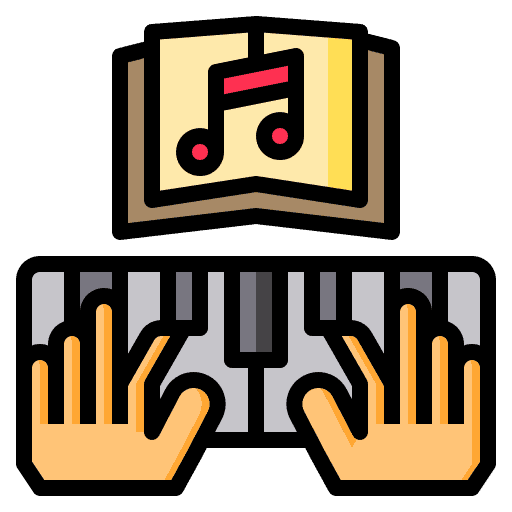
They may cause you to use uncomfortable fingerings
I’ve taught students who’ve performed for me music they learned on a light-up keyboard. What I typically find is that these pianos only tell you which keys to play.
They don’t tell you which fingers to put on which keys. This can be a huge problem for these students. Firstly, what works at a really slow tempo when learning the music might not necessarily work when trying to play these works at speed or perform them.
These students get frustrated because they think there’s something that they’re missing, when in fact the keyboard misled them into thinking that they were doing everything right.
With some of these students, I’ve had to go through literally note-by-note to teach them which fingers to put where, and to explain to them why the fingering they taught themselves after using the keyboard doesn’t work.
It’s not fun for me and it’s certainly not fun for them. It can be a big knock to their self esteem, which is why I recommend students wean themselves off using the light-up functionality as soon as they are able to.
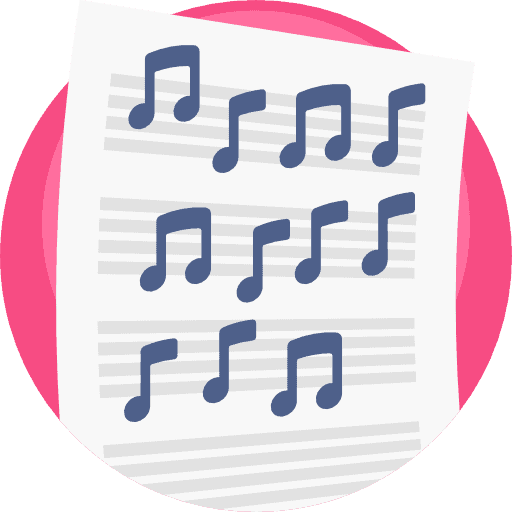
They come included with a limited selection of music
Unfortunately, these models of digital piano with light up keys often contain a very limited selection of songs. The most I’ve ever seen is around 100, the least is about 15.
And of course, there’s no guarantee that the student is even going to want to play any of these pieces. In which case, a light up keyboard is a complete waste of money, if it was purchased with the intention that it was going to teach the student how to play certain pieces.
Because of this, it also makes things very difficult to train your musical ear, since you're just following lights on the keyboard to tell you how to play. This is a really important skill to develop for any musician, not just pianists.
I’ve never seen a light-up keyboard with the ability to add your own songs, or to have someone else play them for you and then have the keyboard teach you how to play.
I’m sure there’s a way to do this through MIDI, and I’m sure something exists out there somewhere, but I’ve never come across one in all my years of teaching and recommending instruments to students.
That means that once the student has gone through all the songs that the keyboard has built-in, without adequate note learning skills, they’re not actually able to learn any more music. This brings me on to my next point.
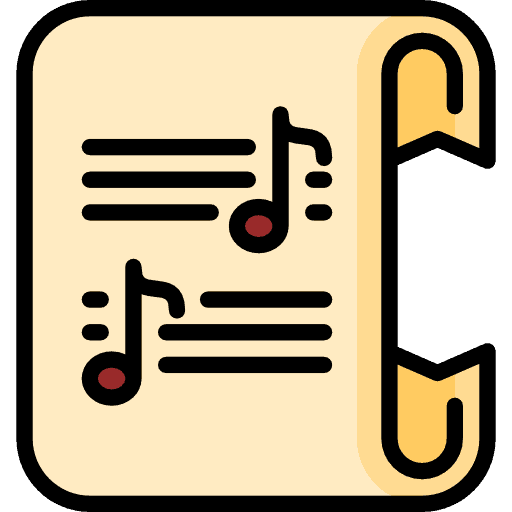
They don't teach you any note-reading skills
Now it’s absolutely true that there are many pianists making a living who have no idea how to read music. It’s not essential, nor is it necessary to be able to play the piano well.
What it is, however, is extremely useful. While there’s no need, being able to read music makes life so much easier. I can’t tell you what a gift it is to be able to pick up any piece of sheet music and just be able to either play it straight away, or learn it with a few hours/days/weeks’ practice.
You don’t get that if you can’t read music.
There's unfortunately no way for a digital piano with light up keys to teach you how to actually READ music. And that is what is going to provide you with a lifetime’s worth of enjoyment of playing the piano.
You see, because I can read music, I can learn any piece I want to (that my hands can actually play.) I don’t need a teacher to teach a piece of music to me any more. I certainly don’t need a light-up keyboard to teach me how to play music. If you focus on learning to read music, you will also get to this stage, without having to rely on keys lighting up to tell you which notes to play.
If you're interested in progressing further with note-reading, why not check out my recommendations for the best beginner piano book, which contains some examples of books you can buy which will teach you how to read music?
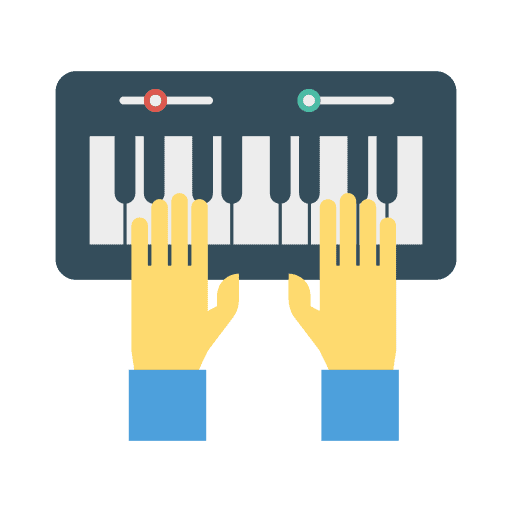
They can invite problems with technique
I’ve touched on this before when I was speaking about fingering, but my biggest bugbear with the digital piano with light up keys is that it can invite serious technical problems to creep into your playing.
Fingering notwithstanding, if you’re not an experienced pianist with a solid idea of where to put your fingers and why, you can end up twisting and contorting your hands into extremely uncomfortable positions, and this can lead to things like carpal tunnel syndrome or repetitive strain injury if you do it too often. Save your hands, learn to read music and get a teacher!
I'm not saying don't buy one. I'm saying buy one, but be aware of the limitations of relying on the light-up keys for too long. Wean yourself off it as soon as you're able.
What Are My Options if I Don’t Want to Buy a Digital Piano With Light up Keys?
Check out the 5 best digital pianos for beginners if you're looking for a full-size piano.
Of course, you may want something less substantial than this. We've got you covered; check out our recommendations on the best 76 key digital piano you can buy.
If you're interested in buying a digital piano, you might like to take a look at my recently published guide on the top digital piano brands of 2020.

This article was extremely helpful. Thank you! 🎹
“I’ve never seen a light-up keyboard with the ability to add your own songs, or to have someone else play them for you and then have the keyboard teach you how to play.”
I’ve had a Casio LK-280 for *years* that has a SD card reader at the back and can read standard MIDI files.
I have a CVP-809; the only requirement to create a “follow lights” MIDI file is: use MIDI channel #1 for the right hand and use channel #2 for the left hand; all the other MIDI channels (#3 through #8) are treated as “background accompaniment.”
The other thing I’d like to point out: the CVP line is expensive but it has the ability to display a score; so students can immediately see that hitting a particular key causes the piano to transition to the next note.
In my case, I like using Yamaha’s “follow lights” to assess my accuracy; in particular, if I don’t see the “follow lights,” my playing (tempo and note selections) are VERY accurate; for the places where I’m “not accurate,” the follow lights make it really easy to identify what’s not accurate.
I’m epileptic and therefore can’t look at sheet music, literally. I’ve tried. I can feel the aura I get when a seizure is about to start. That’s just with a quick look.
The lighted keys are my sheet music at the moment.
I watch other piano players and watch their fingers.
I’m at the point of needing 88 keys
The Yamaha EZ300 shows you what fingers to use on the display. I just bought my neices daughters the EZ220 second hand and they love it.