Nowadays, there are a multitude of “learn piano online” apps or programmes, designed to show you how to learn the piano without a teacher.
These tools each have their merits and disadvantages. Some tools are better than others for certain things.
One of the newest of these tools is called Flowkey. It's an app that you download to your PC, iPad or phone, that teaches you how to play songs on the piano. It contains numerous featured songs, in any category you could think of; classical, pop, R+B, even jazz and video game music.
Flowkey is mainly aimed towards beginners. However, there are lots and lots of advanced pieces of music for those who want to play them but aren't yet able to read music well enough.

Flowkey is free to try out. If you want to commit long term, it's €9.99 per month ($10.99 USD) if you purchase a yearly subscription. Compared with a real piano teacher, this is very affordable.
Flowkey works with any type of piano by any manufacturer. It will work with:

Acoustic Pianos

Digital Pianos

Keyboards
It can do this because it uses your device's microphone, listening out for the notes you play. However, you can also connect it to your instrument through USB-to-MIDI if you have a digital piano or keyboard.
How Flowkey Teaches You to Play Piano
Flowkey will help you learn new pieces, without the aid of a teacher or having to buy sheet music. It is aimed toward players who are not comfortable reading sheet music by themselves.
It does this in a pretty unique way. It provides you with a video of a pianist playing whatever piece you've chosen, along with the sheet music.
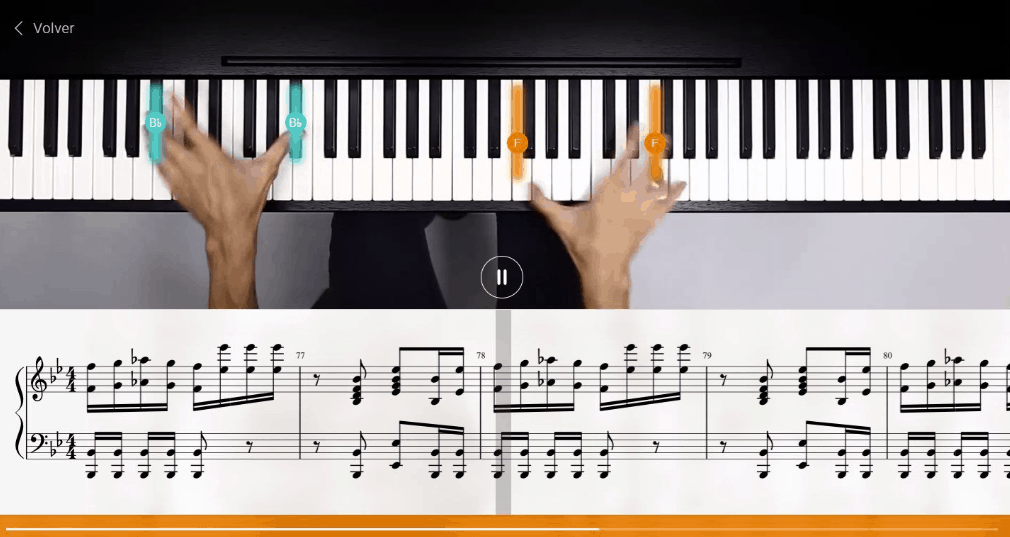
It uses either your piano's MIDI interface or the microphone on your device to listen for the notes you're playing. It won't continue until you play the right notes.
When the video of the pianist plays, the notes they're playing are lit up to help you find them if you don't read music well.
There is a huge range of music included with Flowkey. The free trial account will offer access to a limited number of songs and lessons, including an “introduction to the piano,” but if you commit to a subscription, you get access to over 1500 songs and access to all courses and lessons.
Flowkey is available for Mac, Windows, iOS and Android.
When you first start playing with Flowkey, it asks you a few questions to personalise your learning experience.
These include whether you've played the piano before, what type of piano you have and whether you can read sheet music.
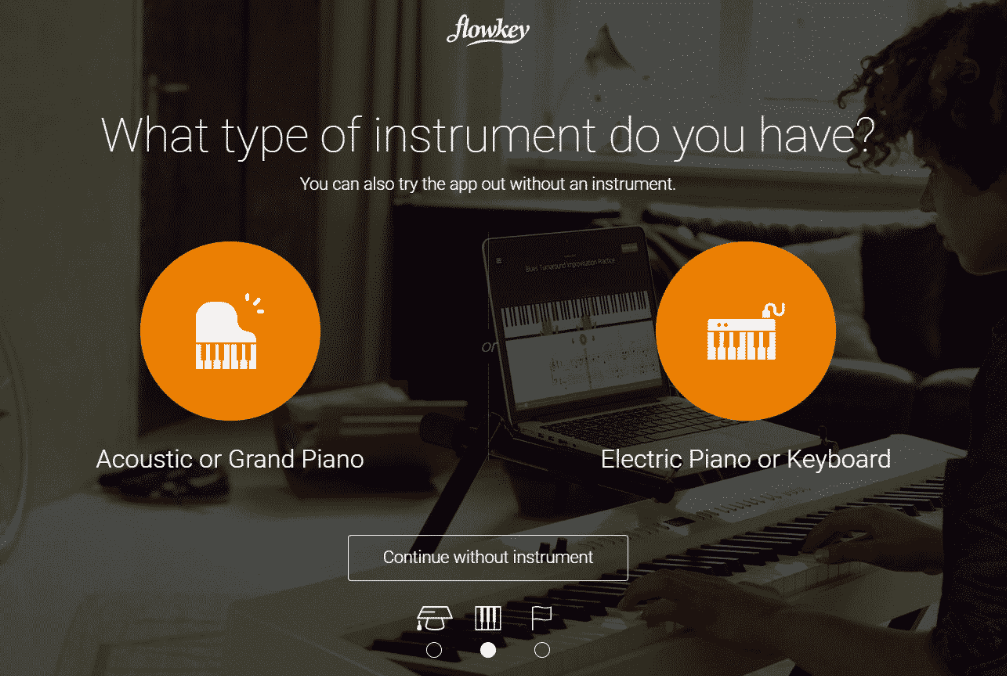
Because of this, Flowkey can set you up with a very personalised music-learning experience, tailored to your skill level and ability.
However, it doesn't teach you how to read music or learn music theory, and it won't teach you piano technique. This is fine for a complete beginner, but as you improve and want to play harder and harder pieces, technique becomes very important.
The courses included, while great for beginners and intermediate players, won't teach you advanced music theory. If you're looking for this, to play very advanced classical music, something else might suit you better.
However, for most people, Flowkey is more than adequate, and will help them learn to play pieces much quicker than learning sheet music.
Learning Some Music
Flowkey's interface is really easy and intuitive to use. Once you've gone through the setup, it's easy to start learning pieces.
Simply search for whatever piece you want to play in the search box. For this one, I chose the Moonlight Sonata by Beethoven.
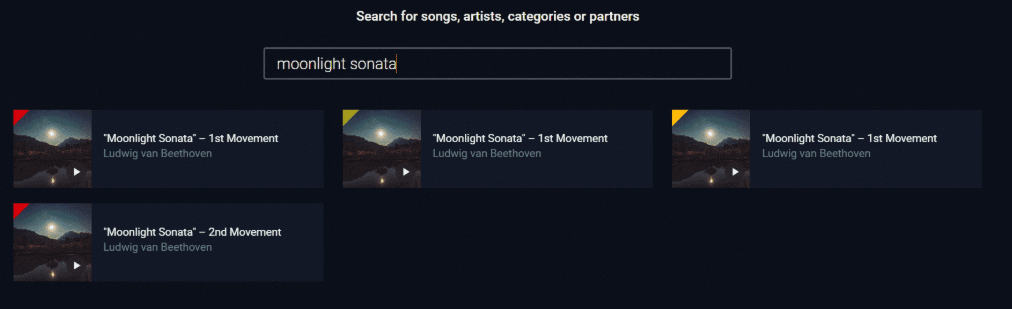
I can select whichever movement I want, and it'll load up the Flowkey player. I can now play along with this piece until I've perfected it, change the tempo, or even change the learning mode so that the player waits for me to play the right notes before continuing.
If there's a section I'm stuck on, and want to keep practicing until I can get it right, I can select the particular section very easily.
Flowkey will then play this section over and over again until I decide I'm happy to continue learning something else. I can even change the tempo, and ask Flowkey to wait for me to play the right notes.

To see a video demonstration of how this works, check out the video below.
Flowkey features two learning modes to help you practice.
Slow Motion Mode
Slow motion mode will play the piece in its entirety for you to play along with.
You can choose to set the Flowkey pianist to play at 50% speed or 75% speed. This makes it easy to check whether you can play a piece all the way through without stopping.
As you become more comfortable with the piece, you can increase from 50% to 75% and then 100% to test whether you can play the piece all the way through.
Wait Mode
As the name suggests, in Wait Mode, Flowkey will listen to your playing and wait for you to play the correct note.
This is very useful for the beginner stages of learning a piece. The software will even let you select small sections of the piece to learn. Select one or two bars, put Flowkey into Wait Mode, and it will wait for you to play the right notes.
When you do, Flowkey will move on to the next note and wait for you. It will then repeat the selected section indefinitely, allowing you as much time as you need to learn the selected section before moving on.
This is one of the most useful features of Flowkey, as the app can actively help you drill helpful and productive practice habits without you realising it.
Courses and Other Instructional Videos
In my opinion, this is where Flowkey comes into its’ own. There are numerous courses and lessons included, over and above what you’re offered with the song-learning tool that Flowkey provides you.
Ranging from an introduction to the piano for a complete beginner, that covers posture, hand position, etc, to courses on how to play with both hands, how to play chords, even how to improvise, there’s something for all skill levels here.
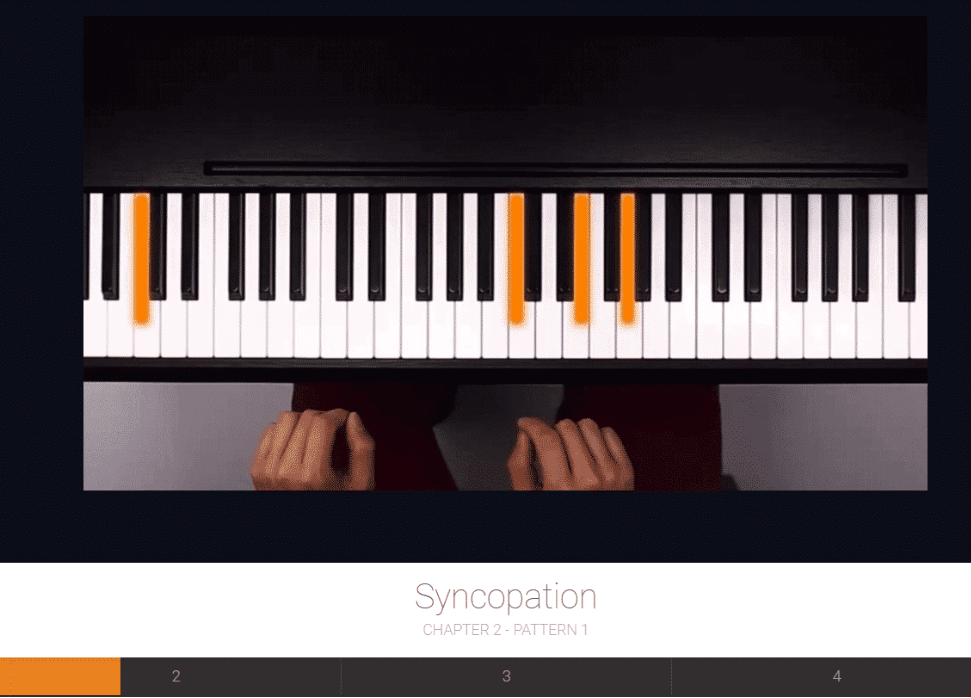
MONTHLY
€
19.99
/mo
YEARLY
€
9.99
/mo
LIFETIME
€
329.99
Conclusion; is Flowkey worth it?
My views on this are pretty clear. I think for the price you pay, Flowkey is a very useful tool that can help a lot of people, who may not have the funds or the ability to access a real piano teacher.
While there is a risk of getting into bad habits, Flowkey might also prevent you from progressing beyond a certain level as a pianist. Using Flowkey to learn music is all well and good, but eventually you’re going to want to learn how to use music.
Being able to read music well is, always has been and will remain the quickest way to learn a piece. Flowkey can do this to a certain extent, but you’re ultimately going to want to get a teacher to show you how to do this if you’re serious about your piano playing.
However, this takes time and money. For those who aren't looking to become a professional concert pianist, Flowkey is an excellent choice.
I think Flowkey is probably the best way to learn piano on your own. If you’re completely new to the piano, want to learn and are unsure of whether you’ll stick at it so you don’t want to sign up for a teacher, Flowkey will be very useful to you as you pick up the basics.
After this, if you're still playing, you ought to look into getting a teacher.
My Final Verdict; Should You Sign Up?
Should you consider subscribing to Flowkey?
Yes
No
Piano Reviewer's Rating
4/5 Stars: Excellent

Hi, this post is very useful, so thanks for writing it. I do have a question. Aside from getting a piano teacher, can you advice on an additional piece (book, website etc) to learn sheet music and music theory? Thanks again.
Hi Ani; thanks for your comment. Ideally your teacher will do this for you; they should have a lesson structure and plan in place for this kind of thing. However, if you’re learning on your own, I’d recommend “The AB Guide to Music Theory” for theory practice and “The Manual of Scales, Broken Chords and Arpeggios” both published by the ABRSM. This will help you with the theory. In terms of sheet music, you can find some basic information on this in my guide to learning the piano here: The Complete Guide to Learning the Piano but this is something you’ll need a teacher’s help with.
Hi Ani, hope it’s okay I jump in. For Music Theory, I found some really comprehensive courses, Level 1 to Level 12 on Udemy by Jason Allen PhD. Alongside something like Flowkey, it’ll teach you enough actual ‘music’ to be able to play better.
i signed up to flowery and just got the bill on my visa. 427.00 I tried the app it is terrible compared to simply piano which i have been using for a year. Thought i could get some extra stuff from flowery, but it doesn’t seem to recognize my midi connection and it just does not compare to Simply piano. Sorry folks, wish i could get a refund and unsubscribe.
Hi Dave; really sorry to hear you’re having problems. Flowkey don’t make it easy to contact them, and this is one of the things I don’t like about them. In the dashboard, you can go to Settings (the little gear icon in the bottom left hand corner) > Support and Feedback and chat with them to try to get a refund. Hope this helps!
Umm, Simply Piano has nowhere near the amount of theory that Flowkey has and the pacing of simply piano can downright injure people’s hands.
Flowkey’ s lessons are disorganized for sure and they’re working on that, but the additional content and learning materials will prove to be more beneficial in the long run.
Is it possible to use Flowkey with 2 persons (my wife and I)?
Hi Ivo; yes, this should be possible. You might not be able to be logged in at the same time but you could share a login.
Hey. I am 32/33 (it’s comin’ up soon) and I’ve been taking piano lessons for almost 4 ½ years. I enjoy and don’t want to stop taking the lessons, but I was looking for other resources. Reading your pros and cons this may not be the app I’m looking for, but I was looking for something beyond sheet music and reading books to help supplement my lessons. I was hoping an app would be out there to help me learn theory in a manner that works better for me.
I feel like I’m hitting a wall (or a steep hill at least) when it comes to understanding what I’m playing more. I can read, but until I start understand chord progression more intuitively I don’t think my playing will ever be smooth or have a natural flow/feeling to it.
I hope this makes sense! Thanks!
If you feel you’re not progressing enough with your piano lessons, you might look to take lessons from a different teacher. In my experience there’s always something to be said for having a change of teacher after a certain amount of time, so perhaps you could look into teachers at your local conservatory or music school and ask to take a consultation lesson with them privately? In my experience someone coming in with a fresh pair of eyes to analyse your playing is always interesting. If you already have a teacher, Flowkey won’t be useful to you. There’s nothing it can do that a teacher can’t, especially one that you’ve been with for 4 1/2 years. You may also consider harmony or music theory classes if you feel you need a better understanding of harmonic structure and chord progressions, which you may be able to find at your local community college or university. Hope this helps; happy practicing!
Really tried to like it, but just awful reading the notes via the mic with my electric piano. Notes wouldn’t register and it would freeze. Once frozen, the only thing I could do was backout as nothing worked to get the flow moving again. In the end I just felt like throwing my tablet against the wall in frustration. If it worked properly then I’m sure it would be great.
That’s a shame, Richard. Did you try contacting Flowkey support to see if there was anything they could do to help? You could also try plugging your piano directly into your tablet or computer via MIDI for a more accurate experience.
Richard and anyone else with this issue, buy a USB printer cable and connect with that. I had the same issues but with a USB cable all background noise and anything else is not picked up and it registers every note, even when using both hands perfectly.
Hi Jack, I am in the process of chosing an app, I have always wanted to play and since I have purchased my keyboard, my daughter 10, my son 18 and their father have all said they want to learn too… so my question is… does Flowkeys allow multiple accounts with the subscription or do I have to pay x 4 (which seems insane). I can’t find any information anywhere… This is someone no-one seems to address in the reviews.
Thanks for your comment Daniela – by the looks of things Flowkey doesn’t allow multiple logins for one subscription. So if you wanted everyone to each have their own login, you’d have to pay 4x. This is something they should improve, and I want to reach out to them with a list of my gripes about the programme and ask them to improve. I’ll add this one to the list.
Trying to drop this service. please help me!!!!!
Hi Seth
Can you send me a direct message (using the contact page) with the email you used to sign up and some details about the issues you’ve been having when trying to cancel, and I will reach out to my contact there to try to help you.
I do not generally post reviews, but I must post one here. I have been using FlowKey for about 5 months (beg/inter). I love the app. The choice of songs, the music sheets, the finger positions etc. It is a great app and I did look at others. Sticking with this one. Highly recommended to people who want to play and do not want to go to piano lessons. And NO, it does not replace a piano teacher, but it is close to having one and a lot of fun.
Thanks for taking time to post your review, Pat, and for listing out the components you like (choice of songs, finger positions, sheet music assistance).
I’m also at the beginning stages. How much time do you practice each day/week using the app? And what have you found to be the most beneficial part of the instruction?
Did piano for a year only so can only read the basics. Really want to learn to read music but cant go to lessons right now what would be the best app to use? Have a pretty good ear for music and play from sound but cant read it
Hello everyone, I have to share that there seems to be an issue with flowkey. I bought a 3-months voucher for me mum, never received a confirmation email and also the voucher never arrived. There is no way of contacting them, no online help, no chat and they never reply to the email given on the website. Now as I research I find that I am not alone with this problem. Another big problem seems to be that people sign up for the free trial and then are never able to cancel the subscription starting after that. And again those people are not able to contact flowkey. Please, don’t use flowkey so that this all doesn’t happen to you!
I think that flowkey is absolutely brilliant. I have always wanted to play the piano. I can learn at my own speed . No one tells me how I should sit. No one tells me if I put an extra note in. I don’t need to play by any rules. If it sounds ok to me, then that’s all that matters. I just love it.
I’ve been using Flowkey for 3 months. What I’ve come to learn is that it’s much harder than I ever expected but none the less still enjoying myself. Initially loaded the app onto my phone. Am I able to load onto my iPad as well? Can’t seem to find any info on that
Thanks for the review. I’m just getting back into playing piano after about 18 years away from it (I took 10 years of lessons as kid, but really haven’t touched a piano seriously since I was 17 or 18 and I am now 36). I had been using Skoove for around 6 weeks, and while I like the app / lesson structure a lot (perhaps more than Flowkey), it doesn’t seem to have the song selection of Flowkey or the variety of the same songs with different difficulty levels.
I like that Skoove breaks songs up into more manageable sections for you to learn piece by piece, however many of the full songs are really only small sections of the actual songs they are inspired by or too simplified without also having the option of a more difficult version of the song. So after 6 weeks, I had already advanced through the beginner and intermediate lessons on Skoove, and even in the Advanced lessons, the songs still only seem to be sections of the full songs, rather than full songs. So while, I like Skoove as an app, it is not for me long term.
I was looking for something that would bridge the gap between Skoove and playing actual sheet music, as I was looking into SheetMusicDirect’s PASS subscription, however I find that there is quite a gap in playability on SheetMusicDirect between the “Easy / Beginner” songs that are overly simplified for complete beginners and the full-on sheet music, with which the difficulty can range quite a lot depending on the song.
I’ve been testing Flowkey for a couple of days now, and I am really liking the actual song selection a lot, though the actual lessons seem to be a bit clunky compared to Skoove, which seems a little more snappy and responsive. It is really nice to see that with Flowkey you can learn an easier version of a song (yet still more complete than many of the ones on Skoove) and then advance to the Intermediate, Advanced, Pro levels. I really like the practice controls in Flowkey. It seems like it could be a keeper.
I guess I should also be looking for a piano teacher, but it has been hard to find the time.
Hi Everyone,
A few responses from my perspective. My year long + the 3 months I got for free by buying my Yamaha subscription has just finished.
1/. My iPad connects to my Yamaha by the lighting cable, flow key worked straight away and almost flawlessly. The only issue I had, was rarely the music skipped the first note on the piece. But it has since been improved in flow key.
2/. I found flow key much better than simply piano, each to their own I’m sure to some extent. I tried both prior to purchasing my initial subscription and again now as my subscription is ending.
3/. I had no problem with communication with the team at Flow Key. I used the link in the app in the beginning, but since that time have just replied to the contact by replying to their previous email. They have always responded within 24hrs. Flow key team listened to my concerns and were always helpful. The one problem I had, flow key had heard about but not been able to reproduce. After my explanation they were able to reproduce and its been fixed. Did I help? Who knows but it’s fixed.
4/. I was a complete beginner, only musical experience I had was changing the CD on the CD player. Yes having a CD player makes me old (mid sixties) But learning the piano was on my bucket list.
5/. In the first 12 months I have progressed to where I can read music somewhat. If I review what i’m about to play, I can make a decent attempt at it.
6/. I have completed the flow key course, but I would like to see more levels added. At this time there seems no move to add more levels. Part of the reason I have not renewed my subscription.
7/. The other reason I have not renewed is the music library, its extensive, yes.
There are lots of music I would like to play, yes. The new Flow key interface for choosing the music is much more attractive and user friendly.
But the problem with the music library is that it’s presented a few bars at a time. Not the entire score is visible. This is only ok if the music you want to play is on flow key. It does not help you read through the music and get a feel for what’s coming up. In my case I need to see the score so that I can work out what’s coming up. Not just a surprise when the next few bars are revealed.
8/. I see some people are having trouble with managing their subscriptions. In my case i’m an apple user and iTunes tracks my subscription. So I can and did cancel through iTunes. In fact when I subscribe to something in iTunes, I cancel it on the same day that I joined. That way it runs for the paid term and then stops, no Oh Heck moments I forgot to cancel something. I would assume the Android system is similar. One thing I notice is that when you download Flowkey from the web for the free trial it doesn’t know when you buy the subscription. So I just deleted the web version I downloaded and downloaded it from the AP store. Then it knew about my subscription. It recognised my log on, the lessons remembered where I was up to.
As a recovering stroke victim, the piano has been good therapy. Sometimes I practice for an hr or more a day. Other times less. An article I read suggested to move the piano into the lounge room and practice during the ad breaks on the tv for those who are time poor (with my head phones on). In a few minute blocks during your evening TV is enough regular practice.
In summary flow key worked well for me, but I have out grown it.
My Yamaha CSP 170 has in built lessons, it can upload MIDI files and generate the score, Can upload MP3 files and generate the chord chart. Yamaha also has sheet music I can buy. Also if you want to leap right into playing your midi files, the yamaha has flow lights that show what key to press. The CSP can play multiple instruments so may the lessons more interesting as well. One of my favourites is Duelling banjoes the guitar on the left hand and the banjo on the right using flow lights and my midi file. Amazing Grace on the bag pipes heart stirring stuff.
No I’m not on the yamaha or flow key payroll.
Lastly, I have purchased a music theory book, “Alfred’s Basic Adult Piano Course Level 1, Adult All-In-One Course” this covers theory and posture and has been a big help to me working with flow key.
Next Christmas, I hope to play the Christmas carols. Maybe I will get a music teacher in the future.
Good luck folks and enjoy your new hobby.
Can flowkey show on screen the music I decide to play on the piano as I play? Helping me create the scores of my own music