
This article is a review of the Yamaha P125 Digital Piano. This is a keyboard aimed at intermediate players.
The Yamaha P125 is designed to meet the needs of those who need to take their piano with them regularly. As a result, it's great for teachers who might need to travel to students' homes, and for stage musicians who want to take the piano to gigs and concerts.
However, the portability comes at the expense of some features, As a result, the P125 isn't really suitable for the demanding classical or jazz pianist, who might be better off with another Yamaha digital piano such as the YDP-164, or the Kawai ES-110 or Roland F-140R.
However, let's dive in with an overview of the piano's strengths and weaknesses.
Yamaha P125: Worth your money?
Feature Set
The P125 has a good feature set for the price, inclusive of most things most pianists would want. Would like to see a better set of speakers. Controls are pretty awful.
Sound/Keys
Sound is excellent, with samples from Yamaha's CFX Concert Grand Piano. Keys are not bad; at this price point you get one of the better actions of what's out there.
Price
Good value for money, if you need portability. However, if you want the full acoustic piano experience, there are better options.
Pros
Cons
Summary after 15 hours of testing:
The P125 is a great keyboard. More than adequate for the beginner pianist, or the gig musician. Compact and lightweight design. Exceptionally versatile. You won't go far wrong with this model.
A limited upgrade over the P115, and if you already have this model, I don't suggest buying this one.
However, the P125 is a brilliant keyboard in it's own right, and if you're upgrading from a smaller keyboard with non-weighted keys, you won't go far wrong.
Our Rating: 4.5/5
Check the availability and the current price of the Yamaha P125:
Let's get started on a full review of the Yamaha P125, starting with the specification list.
Yamaha P125 Full Specification List
For a complete specification list, have a look at the P125's dedicated page on yamaha.com.
For the most part, the specification list is roughly the same as the P115. Yamaha haven't improved this model by very much, and in all honesty it's kind of strange that they released this instrument given how little it improves upon its' predecessor.
There are, however, minor upgrades and feature improvements that are worth talking about. Let's dive in to what makes this piano worth your money.
Design
As expected, the Yamaha P125 is an extremely compact and lightweight instrument. It builds on its' predecessor to provide a slightly more streamlined and minimalist experience without sacrificing features.
As expected at this price point, Yamaha has chosen to make this piano out of plastic. Most portable digital pianos are the same. However, it is extremely durable, and providing it's not abused, should last for many years.

The design of the keyboard alludes to the fact that the P125 is a hybrid; a cross between a digital piano and a stage piano, or keyboard. It combines a serious, functional digital piano design, with the usefulness of a portable keyboard.
Weight
The Yamaha P125 is very light, and could be moved around by almost anyone. It weighs around 12kg. This is enough for someone to move it a short distance, but to be honest it's not light enough for you to take on the train with you, for example.
If you need to transport it from place to place, make sure you have a car or another mode of transport.
However, you have to remember that this is a full-size digital piano at a fraction of the usual weight and size. So for Yamaha to have crammed everything into such a lightweight and compact instrument is pretty impressive.
It's also exactly the same weight as its' predecessor, the Yamaha P125, which is great. However, it would be even better if they could have shaved a few pounds off this model.
Assembly
What I like about this piano is that there's nothing to assemble. You simply take it straight out of the box, plug it in, plug in your headphones if you have a pair, and you're ready to go.
However, I recognise that you'll want to put it on something. Nobody wants to play a piano that's on the floor. Yamaha doesn't include any kind of stand or mount in the box, but you can buy a simple X-frame keyboard stand, or a fully fledged digital piano stand for this model if you want to.
What's also very useful is that Yamaha have designed a triple-pedal unit for this model, so should you wish to keep this piano in one place for a long time, you can have the full piano experience, with an una corda, sostenuto and sustain pedal.
However, if you don't want to do this, you don't have to. The Yamaha P-125 is perfectly usable if you wish to place it on a table, and Yamaha have even thought about this by including something called "Table EQ," which makes adjustments to improve the sound if you place the piano on a table. If you're ever caught in a situation where you can't get hold of a stand, this could be a very useful feature.
Controls and Buttons
This is where Yamaha have made some pianists' lives easy, and some pianists' lives hard. The most popular functions on the Yamaha P125 all have their own separate buttons on the keyboard. There is a selector for each of the voice groups, buttons for the recording functionality, metronome and included rhythms. There's also a volume control function.

What I particularly like about this model is that it hooks up to Yamaha's Smart Pianist iOS app, so if you have an iPad or iPhone, you can control your piano from the Smart Pianist App. This is something I really appreciate, and for good reason.
If you don't have the option to hook up an iOS device to the piano, you'll have to do some things the old fashioned way. You see, Yamaha hasn't included buttons for every single function for the P-125. So to access some of the functions, you will have to hold down a button and press a key to enable that particular function.
These keys aren't marked on the keyboard itself. So until you get used to this, you'll have to keep the manual handy. Yeah, I'm serious.
This is the way Yamaha have done things for ages, and I hate it. I remember this was one of the first things I noticed when I owned an older Yamaha piano; the YDP-140. I remember thinking "why didn't they just include more buttons, or a screen?" And unfortunately Yamaha still haven't moved away from this functionality.
Pedals
Now, as mentioned, this piano doesn't come with a full pedal set. As standard, it comes with a sustain switch. This is simply a plastic pedal that turns the sustain on and then off again when you release the pedal.
As you'll be aware, this isn't how a real piano functions; a piano has varying degrees of sustain depending on how far down the pedal is pressed.
The sustain switch included is pretty pathetic at best, and something I think Yamaha should stop doing. They should at the very least include a pedal that can simulate half-pedalling. The piano supports it, so the included sustain pedal should take advantage of that.
However, there is a workaround; you can buy a triple-pedal unit for the P-125, which features the three pedals you'll get on a real piano, and they function much better than the sustain switch. I'd thoroughly recommend you go for this if you buy the P-125.

The downside to this pedal-set is that it makes the P125 much less portable, as using the pedals requires a proper stand. They won't work properly if you put the piano on a table or you use an X-frame keyboard stand. In my view this is a bit frustrating because the selling point of the piano is portability, and if you want all the functions of a real piano, you considerably sacrifice the portability.
Colours
Very simple here; the piano comes in either white or black. Each model is the same and has the same functionality.


I personally feel that the black looks much better, but if you're a fan of the white, then by all means go for it! The stand and pedal set also comes in white so you can have an aesthetically consistent design, whichever colour you pick.
Piano Sound
The P-125, like all mid-high range Yamaha digital pianos these days, uses the Yamaha Pure CF sound engine, which includes samples from the Yamaha CFX Concert Grand piano.
Take note of what I wrote there; sampled. For those who don't know what this means, you need to understand how a digital piano sound is generated.

Sampled means that a real piano has been recorded to generate the sound. Each note is played at several different dynamics, from loud to soft, and recorded. When you play a note on the digital piano, you are playing back the recording from the real acoustic piano.
Modelled means that technology is used to dynamically generate the sound, which recreates the process of piano tone generation in real-time, as you press the key.
I won't go into which is better here, but think of it like this; sampling is almost like old timey stop-motion cartoon animation; where pictures are drawn and then combined to make a video, whereas modelling is more like a video game; as you input movements, the game responds in a way that's unique to you.
I have to say that the sound on the Yamaha P125 is exquisite. Especially so since it includes organic elements such as string resonance, damper resonance and so on. I won't go into what these are; all that's important is that they make the instrument sound like a real piano.
There's an excellent depth and dimension to the sound and if you close your eyes, you'll struggle to tell that you're not listening to a real piano. Of course, in some way, you ARE listening to a real piano, just one that's been recorded and played through a digital piano.
Have a listen to the P125 played in this video by the guys at Gear4Music. I think you'll agree that this is a pretty great piano sound.
Other Included Sounds
The Yamaha P-125 features 24 included voices, up from the 14 that the P-115 featured. The piano features six sound sections. Click the tab to find out what each section contains.
Piano Section
Electric Piano Section
Other keyboards; harpsichord, vibraphone, clavichord
Organ Section
String Section
Bass Section
Personally I wouldn't use even half of these, preferring an excellent grand piano, and an excellent harpsichord sound. As long as those two are nailed, I'm happy. And I'm pleased to say that Yamaha does an excellent job in this case.
I recognise that the other sounds are useful and valuable to other people, and Yamaha has also done a good job with them on the P125.
However, you may find just 24 sounds pretty limiting, especially since similar models from Casio and Kawai, such as the Casio PX160 or Kawai ES110 can have several hundred sounds. For me, though, 24 sounds of an exceptionally high quality is much better than 500 mediocre sounds.
Speakers
This piano features 4 speakers. Two are on the front, and two are on the bottom, which can deliver 14W of power. The top speakers are very visible in this diagram:
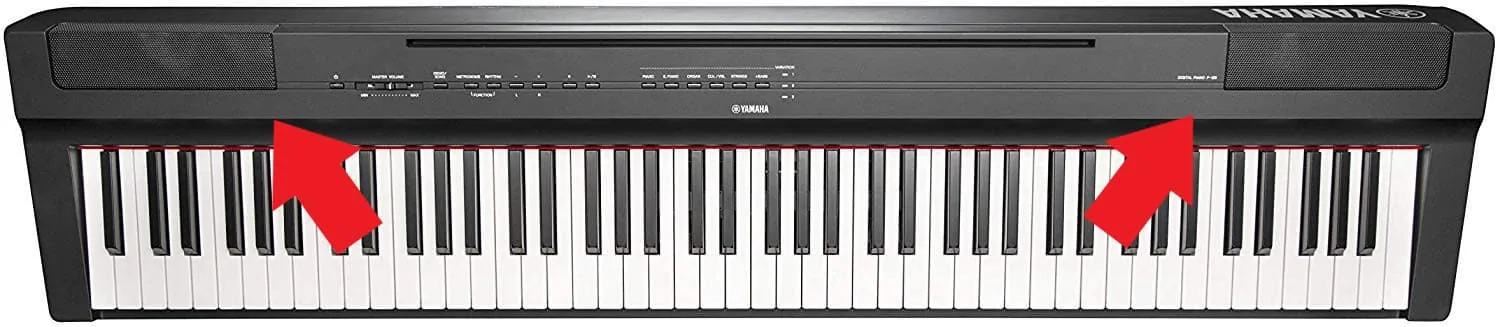
Yamaha have done some trickery here that allows the speakers to create a very immersive sound experience, by allowing the sound to surround the player. The quality of the speakers is great; I didn't hear any crackling or distortion even at high volumes.
One thing I will say is that I think the speakers should be a bit more powerful. Especially given that this is a piano designed to be portable, and may be bought by a musician who needs to play it at a gig. If the sound goes out, a heftier set of speakers would be more than ideal here.
The speakers bring new proprietary Yamaha features to the P125, including Sound Boost and Table EQ.
Sound Boost simply modifies the sound a little bit to make it a little brighter and louder, and Table EQ balances the sound so that when the piano is placed on a table, it still sounds its' best.
All in all, the speakers are good, and deliver a good sound experience. If high volume is what you're after, however, you might be a bit disappointed.
Effects and Reverb
Unfortunately reverb is the only sound effect available on the P125. This is a bit disappointing; if you're playing in a band, or are recording, it might be nice to have some extra effects to play with. I have to say this wouldn't really affect me in my usage, but I recognise that some users may be disappointed by this.
You can choose from various types of reverb, however to be honest they all do roughly the same thing; they are Concert Hall, Chamber Hall, Club, and Recital Hall. The Concert Hall is the wettest out of all the acoustics and the Club is the driest and most intimate. However, for me this is a feature I'd play with once or twice and not really bother with again.
Modes
The Yamaha P125 features three modes that you can enable to change the way the keyboard functions. Again, this is not a function that I would particularly value, but I recognise that there are lots of pianists out there who would use these functions. Let's go through them all in a little more detail.
Dual Mode
Dual Mode essentially splits the keyboard down the middle, and replicates the same notes either side of the split point. Think of it like one big piano being split into two smaller ones.
The advantage of this is that if you're a teacher, you now have two pianos instead of one. Pretty useful!
Layer Mode
Layer Mode allows you to select two different sounds. When you play, instead of hearing just one, you'll hear both. For example, you could select piano and strings, piano and voice, organ and strings, etc.
Split Mode
Split Mode splits the keyboard between two sounds. This allows you to play one voice in your left hand and one voice in your right hand. For example, you might want an organ in the left hand and a choir in the right hand. The P-125 allows you to do that.
Functions

Polyphony
This piano has 192 note polyphony, which is excellent. If you don't know what polyphony is, please check out my related article here:
What is polyphony on a digital piano?
In sum, more polyphony allows you to play more sounds at once. For example, you may only be able to play ten sounds at a time with your fingers, but if you put the pedal down, each individual note you sustain counts towards the piano's polyphony. 192 is more than enough for anyone to play even the most complex pieces.
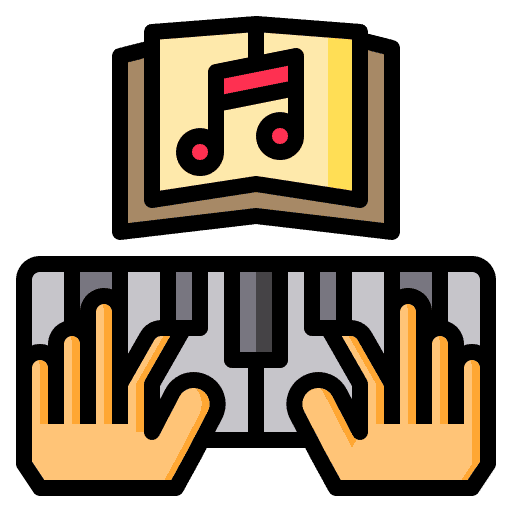
Transposition
The piano allows you to transpose anywhere from -6 semitones to +6 semitones. This gives you the ability to play what you're playing in any other key, which is pretty cool. This is useful to you if you're playing with a band and they're playing in a different key to you; instead of transposing on the fly, you can let the keyboard do it for you.
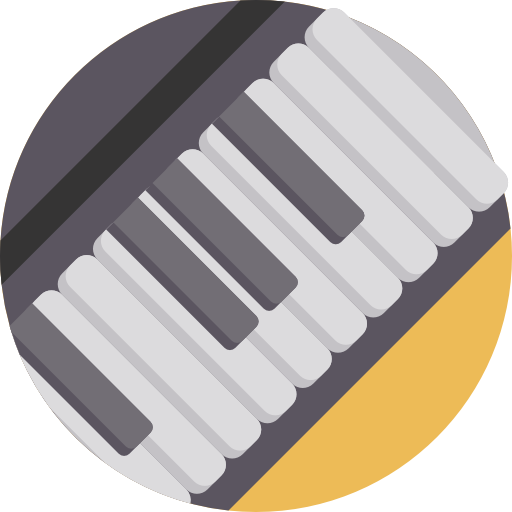
Fine-tuning
The piano also offers a fine-tuning function, whereby you can adjust the pitch incrementally up or down to match another instrument that might be ever so slightly out of tune.

Metronome
The metronome offered on the P-125 allows speeds between 5bpm and 280bpm. It's accessed through a button on the main panel.
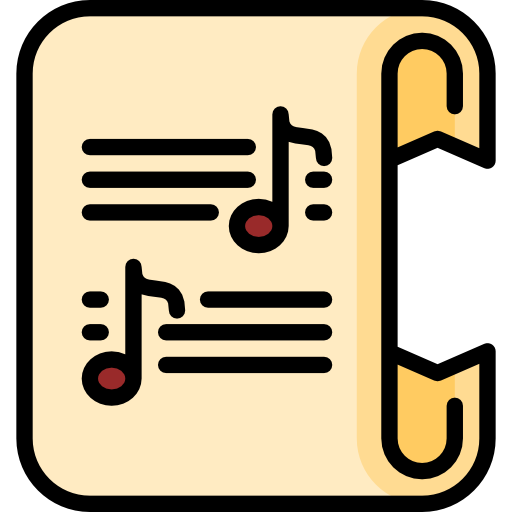
Temperament
This piano doesn't offer the ability to change the temperament. This is disappointing for anyone buying this instrument for historical performance, but I recognise that this isn't necessarily who this instrument is aimed towards.
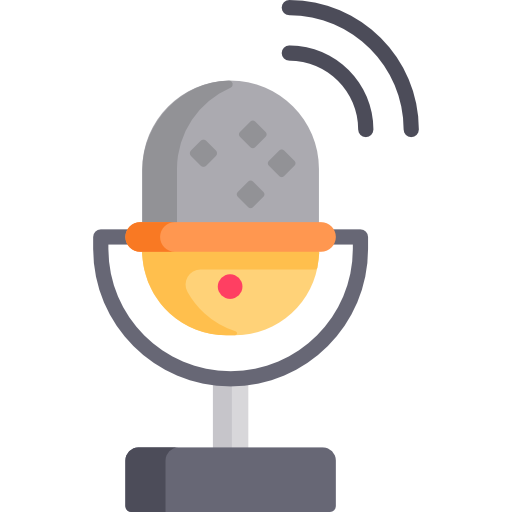
Recording
This piano provides 2-track recording. You can record two individual tracks, but can play only one at a time. This is useful for listening to your own playing back and spot-checking mistakes.

MIDI Playback
Through the USB-TO-HOST adapter, you can connect this piano to a computer and load MIDI files onto it. You can even transfer your own recordings to your computer. This also allows you to connect an app such as Flowkey or Simply Piano, or to a phone or tablet.
You're also able to hook the P125 up to Yamaha's Smart Pianist App, which enables you to control your piano from a tablet or smartphone.
Keyboard and Action
Most keyboard and pianos released by Yamaha within the last 10 years at this price point have all included the Graded Hammer Standard keyboard action. The P125 is no exception.
Now, there are lots of people that really don't like this action. And there are lots of reviews online that write really horrible things about it, saying that it's vastly inferior to other piano actions at the same price point, or to Yamaha's other actions.
Yamaha have made the same three piano actions for years. They are:
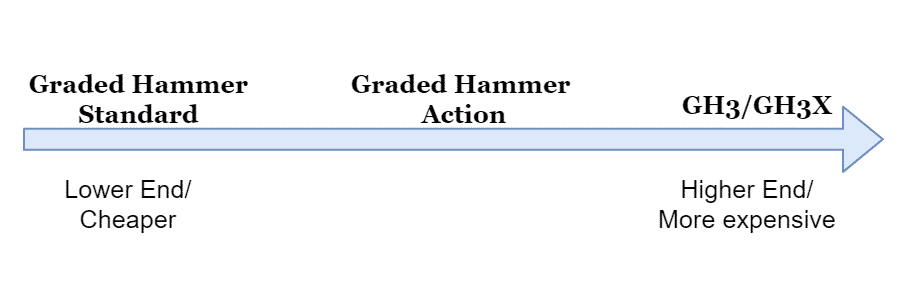
My opinion is that the Graded Hammer Standard action on the P125 is more than adequate. The bad reviews and negative comments are unfounded.
The Action
The Graded Hammer Standard (GHS) action is perfectly adequate for most pianists. It replicates the feel of a real piano very well, and in all honesty most musicians that aren't concert artists probably wouldn't be able to tell the difference between this and Yamaha's more expensive actions.

Check the availability and the current price of the Yamaha P-125:
The most important thing for a keyboard in this price range is that the keyboard is weighted, that it's heavier in the bass and lighter in the treble (known as "graded") and that it's not overly heavy. The P125 ticks all of these boxes.
My final verdict on the keys and action is that I have played any kind of acoustic piano you can think of, from a tiny out of tune old upright in a music practice room to a full size 9-foot Steinway concert grand piano, and I was perfectly happy practising on the Yamaha P125. I wouldn't want it to be my daily practice instrument; it wouldn't be good enough then. But for me, for occasional practice it's absolutely fine. So for anyone upgrading from a non-weighted, beginner keyboard, it's more than adequate. It's going to be quite a while before you're in a position where you need to upgrade to something better.
Included Accessories
Let's go through what you get in the box. It's not much, but it's adequate.
- Music Stand
- Manual
- Power cord
- Sustain pedal/switch
There are, however, lots of bespoke accessories you can purchase, including:
- Yamaha Triple Pedal Unit
- Digital-Piano style stand
I'd also recommend looking into a pair of headphones; you can review a guide I wrote recently about the best headphones to use with a digital piano here.
Final Verdict

Our Rating: 4.5/5
Conclusion
Ultimately, you get what you pay for with this model. If you're upgrading from a cheap, low end weighted keyboard, you'll be delighted at the experience that this piano offers you. If you have a similar gig instrument, such as the P105 or P115, it's probably not worth the upgrade. If you're a concert artist looking for a portable practice instrument, this will be adequate. There are more expensive models on the market, and you have to realise that this is a compromise.
The portability comes with tradeoffs in the action and speaker quality. For home use, there are better options.

Good review, accurate and fair however the rhythm-beat feature is not mentioned and is an important feature at this price point for gigging and home use as well. The aux outputs also makes this piano have a perfect sound with studio monitors and a subwoofer.
Thank you for the detailed review. We had already bought one of these, I was here to go over some of the details of the piano. My son is learning piano, and this seems like an excellent piano for a beginner. The weighted keys are great, though I’m no expert, only having played a little piano myself (upright). For me, it ticks all the boxes of a first piano, and doesn’t feel cheap at all, it feels like a really good piano in it’s price range.
Got mine a few weeks back and very happy with it. One great feature that is often overlooked is its inbuilt audio interface which means both midi and digital audio work through just the single USB cord. I plug mine into an iPhone and now have easy access to play many more instruments via inexpensive apps and the sounds plays through the Yamaha’s speakers or headphones – very neat!
You say for home use there are better options. Could you tell me what they would be in this price range?